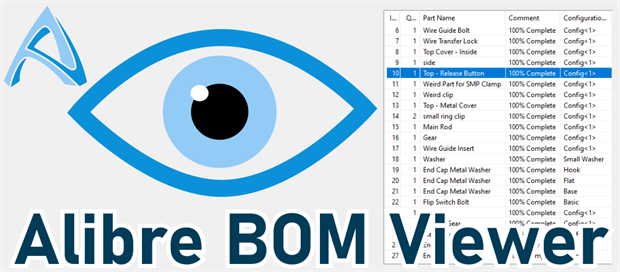Alibre BOM Viewer
NEW Viewer for Alibre BOMs
Simple program to navigate through all BOMs in a path and display their contents.
No database is required. This app can run individually or be copied to the same directory as the ZDB apps. The same INI file is used, but with a BOM-specific entry.
AlibreBOM Viewer is portable and can be started directly from a USB stick if required. Work from Windows 7 upwards.
Simple program to navigate through all BOMs in a path and display their contents.
No database is required. This app can run individually or be copied to the same directory as the ZDB apps. The same INI file is used, but with a BOM-specific entry.
AlibreBOM Viewer is portable and can be started directly from a USB stick if required. Work from Windows 7 upwards.